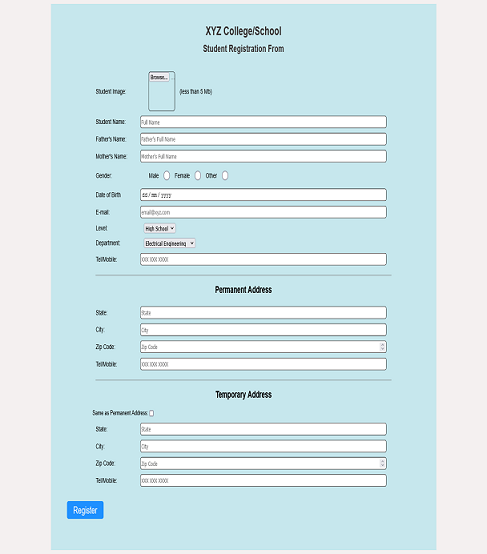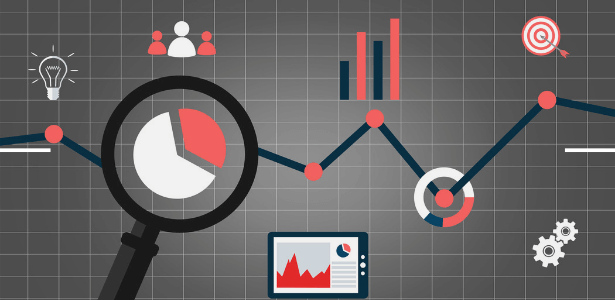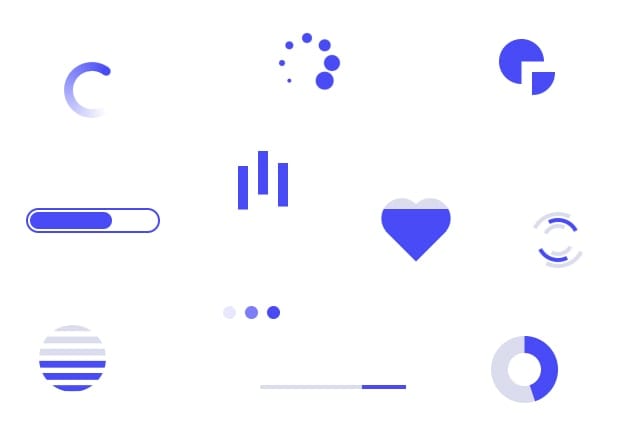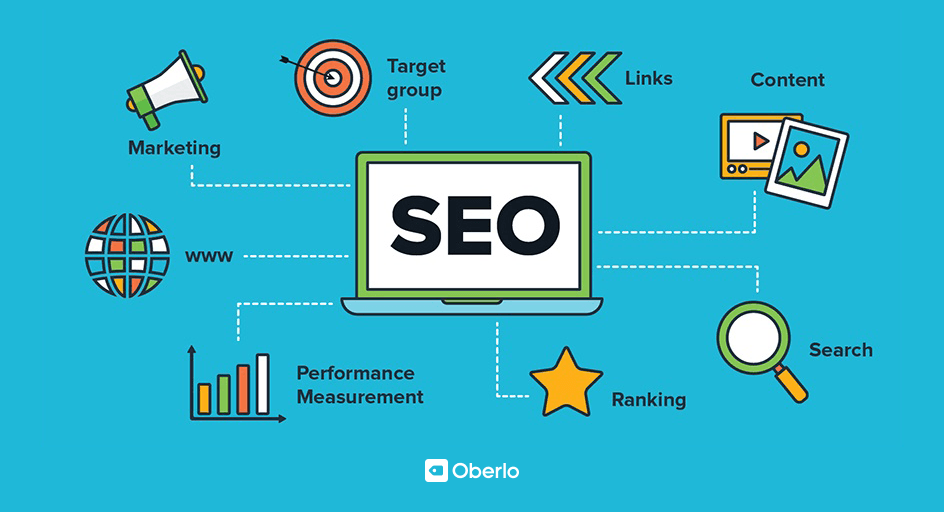bhbdtools
Movement Sheet
Employee Time Tracker
| Date | Employee Name | In-Time | Out-Time | Duration Outside |
|---|
Movement Book
Employee Time Tracker
| Employee Name | In-Time | Out-Time | Duration Outside |
|---|
Best Tools for open gmail for java phone User
Unleashing Efficiency: Top Online Tools Every Company Should Embrace
In the rapidly evolving landscape of business, staying ahead requires more than just dedication – it demands smart utilization of technology. The right online tools can streamline processes, enhance collaboration, and propel your company towards success. Here's a curated list of the best online tools that every forward-thinking company should consider integrating into their workflow:
### 1. **Project Management: Asana**
Keeping projects organized and on track is a breeze with Asana. This powerful project management tool enables teams to collaborate seamlessly, assign tasks, set deadlines, and monitor progress in real-time. From startups to large enterprises, Asana adapts to the unique needs of any organization, fostering efficiency and clarity.
### 2. **Communication: Slack**
Say goodbye to endless email threads and embrace real-time communication with Slack. This messaging platform is designed for teams, providing channels for organized discussions, direct messaging, and easy file sharing. With integrations for countless other tools, Slack becomes the central hub for team collaboration.
### 3. **Document Collaboration: Google Workspace (formerly G Suite)**
Google Workspace offers a suite of productivity tools, including Google Docs, Sheets, and Slides. These cloud-based applications facilitate seamless collaboration on documents, spreadsheets, and presentations. Multiple team members can work on the same file simultaneously, promoting efficiency and eliminating version control issues.
### 4. **Customer Relationship Management (CRM): HubSpot**
HubSpot's CRM platform empowers businesses to manage customer relationships, track sales activities, and automate marketing efforts. It centralizes customer information, streamlining communication and fostering a deeper understanding of customer needs.
### 5. **Cloud Storage: Dropbox Business**
Secure, scalable, and user-friendly, Dropbox Business provides a reliable cloud storage solution for businesses of all sizes. With seamless file syncing and sharing capabilities, teams can access important documents from anywhere, promoting collaboration and flexibility.
### 6. **Human Resources: BambooHR**
For streamlined HR processes, BambooHR offers a comprehensive suite of tools. From applicant tracking to employee onboarding and performance management, BambooHR simplifies human resource tasks, allowing your team to focus on what matters most.
### 7. **Analytics: Google Analytics**
Understanding your online presence is crucial in today's digital age. Google Analytics provides valuable insights into website traffic, user behavior, and marketing effectiveness. Tailor your strategies based on data-driven decisions to enhance your company's online performance.
### Conclusion
Embracing the right online tools can transform the way your company operates, fostering efficiency, collaboration, and overall success. While these tools represent just a fraction of the available options, incorporating them into your workflow can set the foundation for a more productive and streamlined business.
Remember, the key is to align your tool choices with the unique needs and goals of your company. As technology continues to advance, staying informed about the latest tools and trends will ensure your business remains agile and competitive in the modern marketplace.
Building Powerful Online Tools with Static Web Pages
Introduction:
In the fast-paced digital era, the demand for online tools and applications is higher than ever. While dynamic web applications are prevalent, there's a growing interest in creating online tools using static web pages. In this article, we'll explore the benefits of static web pages and provide a step-by-step guide on how to build your own online tools using this approach.
### Understanding Static Web Pages:
Static web pages are HTML documents that remain constant, displaying the same content to all users. Unlike dynamic web pages, they don't change based on user input or interactions. While this may seem limiting, static web pages offer several advantages:
1. **Speed and Performance:** Static web pages load quickly since there's no need for server-side processing or database queries.
2. **Security:** With no server-side processing, there are fewer vulnerabilities, reducing the risk of security breaches.
3. **Simplicity:** Creating and hosting static web pages is simpler than managing dynamic websites. This simplicity often leads to easier maintenance and lower hosting costs.
### Building Online Tools with Static Web Pages:
Now, let's dive into the steps to create online tools using static web pages:
#### Step 1: Define the Purpose of Your Tool
Before you start coding, clearly define the purpose of your online tool. Whether it's a calculator, converter, or any other utility, having a clear goal will guide your development process.
#### Step 2: Choose a Static Site Generator (SSG)
Static site generators, like Jekyll, Hugo, or Gatsby, simplify the process of creating and updating static web pages. Choose an SSG that aligns with your preferences and requirements.
#### Step 3: Set Up Your Project
Initiate your project by setting up the necessary file structure. This typically includes directories for your HTML, CSS, and JavaScript files. Organize your content logically to maintain a clean and efficient project structure.
#### Step 4: Design the User Interface (UI)
Create a user-friendly interface for your online tool. Keep the design simple and intuitive, ensuring that users can easily understand and interact with the tool.
#### Step 5: Implement Functionality with JavaScript
Use JavaScript to add functionality to your tool. Whether it involves calculations, data processing, or user interactions, JavaScript will play a crucial role in making your online tool dynamic within the static framework.
#### Step 6: Test Thoroughly
Test your online tool across different browsers and devices to ensure a consistent and seamless user experience. Address any issues that may arise during testing.
#### Step 7: Deploy Your Static Web Page
Choose a hosting provider for your static web page. Services like Netlify, GitHub Pages, or Vercel offer easy deployment options for static sites. Configure your settings and deploy your online tool for the world to access.
### Conclusion:
Building online tools with static web pages is a viable and efficient approach. The simplicity, speed, and security offered by static web pages make them a compelling choice for certain applications. By following these steps, you can create powerful online tools that meet user needs while enjoying the benefits of static web development. Experiment with different tools, frameworks, and designs to enhance your skills and create unique, effective online solutions.
the Best Tools for Creating an FTP Server on Android
Android devices can serve as versatile platforms for various tasks, including transforming your device into an FTP (File Transfer Protocol) server. This capability allows you to share files wirelessly between your Android device and other devices on the same network. Here's a look at some of the best tools available for creating an FTP server on Android.
AndFTP:
Features:
User-friendly interface.
Support for FTP, SFTP, and FTPS protocols.
Allows you to manage local and remote files.
Offers a built-in text editor.
Pros:
Robust functionality.
Encryption options for secure transfers.
FTP Server - Multiple FTP users:
Features:
Simple setup process.
Multiple FTP users with configurable permissions.
Access controls for security.
Notification alerts for connection status.
Pros:
Easy to configure for quick FTP server setup.
Customizable user permissions.
Solid Explorer:
Features:
Dual-pane file manager with a sleek design.
FTP, SFTP, WebDav, and SMB/CIFS support.
Drag-and-drop functionality for easy file transfers.
Material Design interface.
Pros:
Comprehensive file management capabilities.
Intuitive user experience.
Turbo FTP Server:
Features:
Lightweight FTP server.
Configurable port and root directory.
Minimal setup required.
Runs as a background service.
Pros:
Quick and straightforward FTP server solution.
Low resource consumption.
WiFi FTP Server:
Features:
Simple one-click setup.
Accessible via a web browser or FTP client.
Password protection for security.
Configurable port and root directory.
Pros:
Quick and easy setup for on-the-fly file sharing.
Cross-platform accessibility.
Tips for Choosing the Right Tool:
Security: Look for tools that offer encryption options (SFTP or FTPS) to secure your file transfers.
User Interface: Consider tools with intuitive interfaces for a smoother user experience.
Permissions: If multiple users will be accessing your FTP server, choose a tool that allows you to configure user-specific permissions.
Background Operation: Tools that can run as background services are convenient for uninterrupted file sharing.
Creating an FTP server on your Android device opens up new possibilities for seamless file transfers. Whether you need to share photos, documents, or other files, these tools provide reliable solutions for turning your Android device into a flexible FTP server. Explore the features of each tool to find the one that best suits your specific needs and preferences.
Unleashing the Power of HTML, CSS, and JavaScript: A Dive into Online Tools
In the ever-evolving landscape of web development, HTML, CSS, and JavaScript stand as the foundational trio that powers the internet. While they are commonly associated with crafting static web pages, these languages have also become instrumental in creating dynamic and interactive online tools that enhance user experiences. In this article, we'll explore the diverse world of online tools developed with HTML, CSS, and JavaScript, showcasing their versatility and innovation.
1. Form Builders with HTML5
HTML5 has introduced a myriad of new features, including enhanced form elements that facilitate the creation of dynamic and user-friendly forms. Developers leverage HTML5 along with CSS for styling and JavaScript for interactivity to build intuitive form builders. These tools empower users to design custom forms effortlessly, from simple contact forms to complex surveys.
2. Interactive Data Visualizations
JavaScript libraries like D3.js have revolutionized data visualization on the web. With HTML providing the structure, CSS offering styling options, and JavaScript handling the dynamic data aspects, developers can create stunning and interactive charts, graphs, and maps. These tools play a crucial role in conveying complex data sets in a digestible and visually appealing manner.
3. Online Code Editors
HTML, CSS, and JavaScript are the backbone of web development, and online code editors allow developers to experiment and collaborate in real-time. Projects like CodePen and JSFiddle utilize these technologies to provide an environment where users can write, share, and test code snippets directly in the browser. The instant feedback loop facilitates a faster learning process and promotes community collaboration.
4. Collaborative Whiteboards
In the era of remote work and virtual collaboration, online whiteboards have become essential tools for brainstorming and idea sharing. Leveraging HTML for structure, CSS for design, and JavaScript for real-time collaboration features, these whiteboards enable teams to sketch, annotate, and collaborate on a shared digital canvas, breaking down geographical barriers.
5. Responsive Website Testing Tools
With the multitude of devices accessing the internet, ensuring a website's responsiveness is paramount. Developers use HTML, CSS, and JavaScript to create online tools that simulate various screen sizes and resolutions, allowing them to test the responsiveness of their websites efficiently. These tools contribute to delivering a seamless user experience across devices.
6. CSS Animation Generators
Animating elements on a webpage can greatly enhance its visual appeal. CSS animation generators, powered by HTML and JavaScript, provide an easy way for developers and designers to create captivating animations without delving into complex code. These tools often come with a user-friendly interface, enabling users to customize animations and preview them in real-time.
The Ultimate Guide to the Most Popular Online Tools in 2024
Introduction:
In today's fast-paced digital world, online tools have become indispensable for various tasks, from productivity to creativity. This blog post compiles a comprehensive list of the most popular online tools that are making waves in 2023.
Table of Contents:
Communication Tools
Slack
Microsoft Teams
Zoom
Productivity Tools
Trello
Asana
Google Workspace
Design and Creativity Tools
Canva
Adobe Creative Cloud
Figma
Social Media Management Tools
Buffer
Sprout Social
SEO Tools
SEMrush
Moz
Ahrefs
Development Tools
GitHub
Visual Studio Code
Stack Overflow
Finance and Accounting Tools
QuickBooks
FreshBooks
Wave
Learning and Development Tools
Coursera
Udemy
Khan Academy
Communication Tools:
Slack:
(Brief description of Slack and its key features)
Microsoft Teams:
(Brief description of Microsoft Teams and its key features)
Zoom:
(Brief description of Zoom and its key features)
(Repeat this structure for each category and tool)
Conclusion:
The digital landscape is constantly evolving, and these online tools are at the forefront of innovation, simplifying tasks and enhancing collaboration. Whether you're a professional, a student, or an entrepreneur, integrating these tools into your routine can significantly boost efficiency and effectiveness.
Stay tuned for updates as the online tool landscape continues to evolve, bringing even more exciting possibilities for users across the globe.


:max_bytes(150000):strip_icc()/google-workspace-77a56264a7b740c386702345934a868b.jpeg)
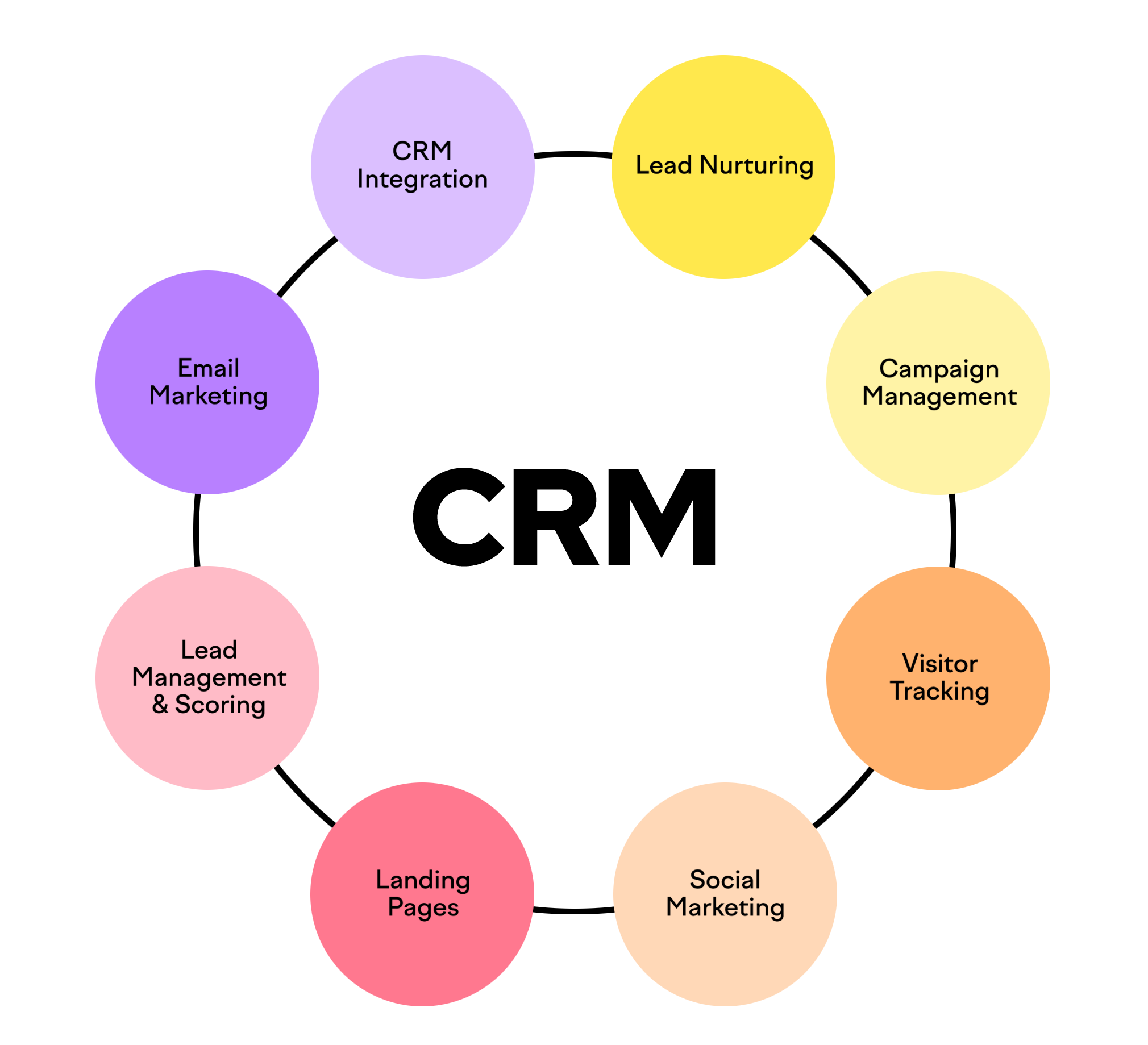






.png)
.png)